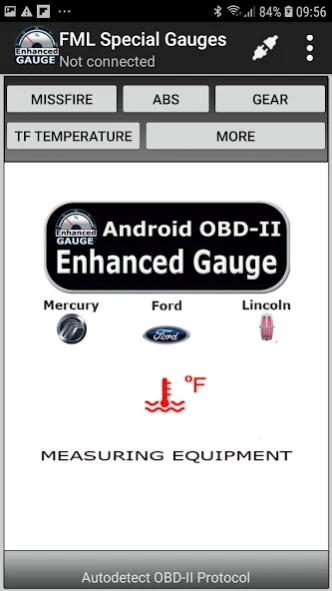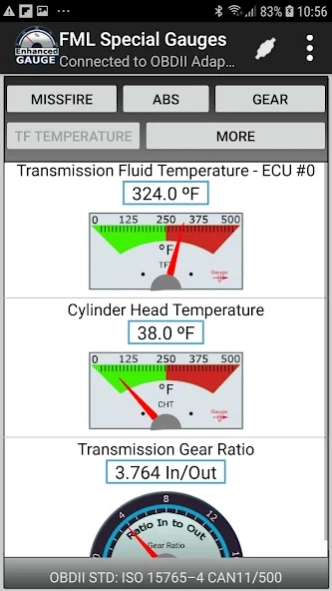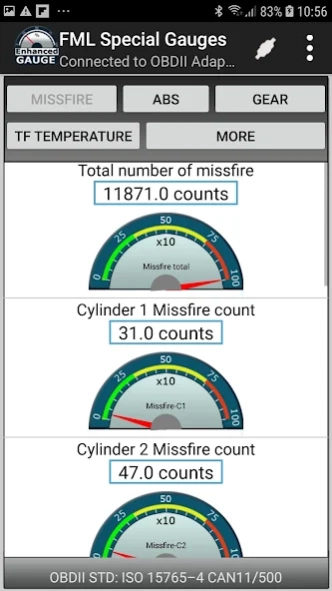FML Special Gauges 2.2.8
Paid Version
Publisher Description
FML Special Gauges - This app shows special sensor data For Diagnostic on Ford / Mercury / Lincoln
FML Special Gauges Version 2.2.8
Diagnostic of Ford / Mercury / Lincoln cars
Runs on Android Mobile and Tablet devices
Technical view:
Under normal operating conditions and when operated at normal operating temperatures of between 170 to 175 degrees Fahrenheit, most automatic transmission fluids will provide in the neighborhood of 100,000 miles of service before oxidation occurs. However, when the temperature of ATF rises, things begin to deteriorate very rapidly.
How rapidly you think? The 100,000 mile service life expectancy of a good quality transmission fluid is cut in half for each 20 degree increase in temperature.
For example:
Temperature - Distance
175º F - 100.000 miles
195º F - 50.000 miles
215º F - 25.000 miles
...
Requirement:
1. The car must be OBD-II compliant to use the tool
2. A Bluetooth Adapter ELM327 or compatible
3. The minimum Android OS is : 4.0.3 and higher
4. The built-in bluetooth device on the phone(Tablet) must be enabled and paired with the bluetooth OBD-II adapter
OBD-|| protocol:
* The functionality of Auto detect the OBD-II protocol let's the app to be very easy to use
* The App is specially designed for Ford, Mercury and Lincoln vehicles (other vehicle can not use this app)
* The protocol used
1. SAE J1850 PWM (Ford / Mercury / Lincoln)
2. ISO CAN 15765 - 11bit, 29 bit, 250Kbaud, 500Kbaud (Ford / Mercury / Lincoln)
* OBD-II commands are compliant to SAE J2190 specification for Enhanced diagnostics (Mode 22 and two byte PIDs)
Some statistics:
In fact there is amount of car(Ford, Mercury, Lincoln), that could support all these enhanced gauges(sensors), but the rest only partial supports.
Features:
* Each sensor live data is shown in 2 formats:
1. By analog gauge - Shows the relative value
2. By Digits - Shows absolute value
* This Application supports 12 different specific OBD-II sensors:
- Cylinder Head temperature (°F)
- Transmission fluid temperature (°F)
- Transmission gear ratio (Ratio In to Out)
- Transmission output shaft speed (Rpm)
- Converter speed ratio (Out to In ratio)
- Torque converter line pressure (PSI)
- Fuel pump pulse width bank 1 (mS)
- Fuel pump pulse width bank 2 (mS)
- Fuel pump duty cycle (%)
- EGR duty cycle (%)
- Fuel level (%)
- Barometric pressure (InHg)
New Parameters (v1.6):
- Missfire
- ABS
- Transmission gears
Note:
If the vehicle uses protocol ISO 15765-4 CAN, there will be two Transmission Fluid Gauges (with different address for ECU #0 and ECU #1 ), but only one of them will work
- One for ECU #0 is situated at the "Transmission Fluid Temperature" group
- The other for ECU #1 is situated at the last "MORE" group (this one is not showing if the protocol is J1850 PWM )
Note: Each tap on the "More" Button the application shows a list of 3 gauges. You have to tap several times to view all gauges if there are more gauges in the "More" Group
How to use :
Once you have the bluetooth OBD-II adapter plugged into the car's OBD-II ports and powered on, you need to connect to the car's system computer via that bluetooth adapter, by pulling down the option menu and select item "Connect to OBD-II Adapter", a dialog window will appears and shows a list of paired devices (one or more devices in the list), each paired device has two information as following:
Name of paired bluetooth device (for example: obdii)
Max address (for example: 77:A6:43:E4:67:F2)
The Max address is used to distinguish two or more bluetooth adapters have the same name.
You must choose your bluetooth OBDII device by select the correct it's name (or it's max address) in the list and click on the item,
Privacy policy
https://www.freeprivacypolicy.com/live/2465a232-ed98-495c-b3be-0d52b6ab6e9f
About FML Special Gauges
FML Special Gauges is a paid app for Android published in the System Maintenance list of apps, part of System Utilities.
The company that develops FML Special Gauges is CHINH LUONG QUOC. The latest version released by its developer is 2.2.8.
To install FML Special Gauges on your Android device, just click the green Continue To App button above to start the installation process. The app is listed on our website since 2024-02-07 and was downloaded 2 times. We have already checked if the download link is safe, however for your own protection we recommend that you scan the downloaded app with your antivirus. Your antivirus may detect the FML Special Gauges as malware as malware if the download link to com.obdii_lqc.android.exgauge.enhanced.ford is broken.
How to install FML Special Gauges on your Android device:
- Click on the Continue To App button on our website. This will redirect you to Google Play.
- Once the FML Special Gauges is shown in the Google Play listing of your Android device, you can start its download and installation. Tap on the Install button located below the search bar and to the right of the app icon.
- A pop-up window with the permissions required by FML Special Gauges will be shown. Click on Accept to continue the process.
- FML Special Gauges will be downloaded onto your device, displaying a progress. Once the download completes, the installation will start and you'll get a notification after the installation is finished.